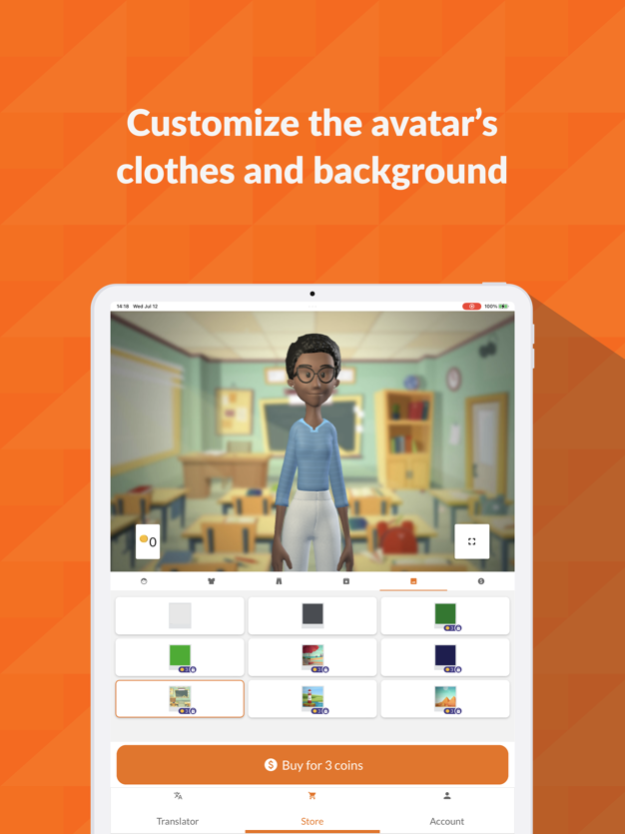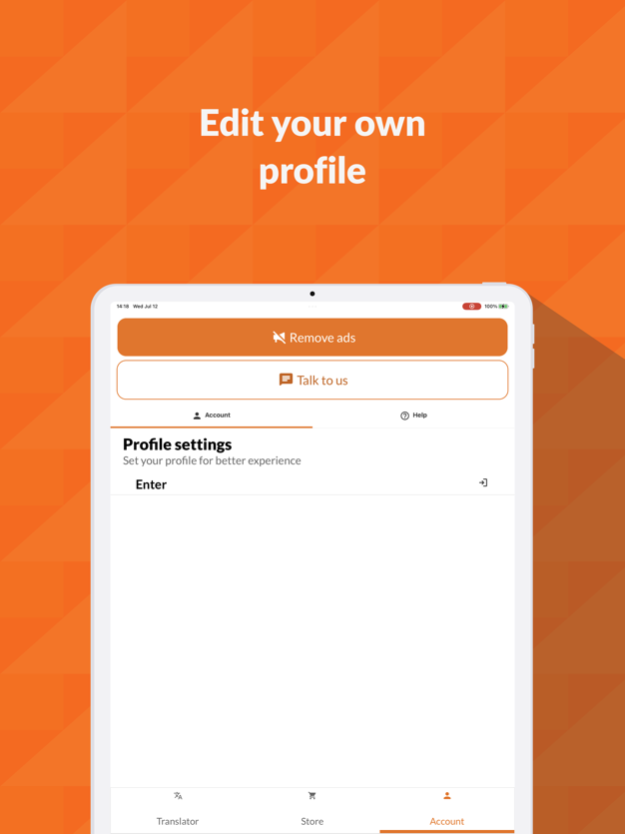Version History
Here you can find the changelog of Hand Talk: ASL Sign Language since it was posted on our website on 2020-03-13.
The latest version is 4.8.2 and it was updated on soft112.com on 26 April, 2024.
See below the changes in each version:
version 4.8.2
posted on 2024-04-25
Apr 25, 2024
Version 4.8.2
This app is a translator from Portuguese to Brazilian Sign Language. You can test it out with simple portuguese phrases like "Bom dia", "Meu nome é John", and "Obrigado".
In this version, we have fixed some visual bugs.
version 4.7.0
posted on 2024-04-01
Apr 1, 2024
Version 4.7.0
• We've made some improvements to make the app faster and more efficient. Now, you can enjoy a smoother and more responsive experience, making things easier and quicker throughout the app.
version 4.6.3
posted on 2024-03-07
Mar 7, 2024
Version 4.6.3
• We've made some improvements to make the app faster and more efficient. Now, you can enjoy a smoother and more responsive experience, making things easier and quicker throughout the app.
version 4.5.3
posted on 2024-01-31
Jan 31, 2024
Version 4.5.3
• We've made some improvements to make the app faster and more efficient. Now, you can enjoy a smoother and more responsive experience, making things easier and quicker throughout the app.
version 4.5.2
posted on 2024-01-25
Jan 25, 2024
Version 4.5.2
• We've made some improvements to make the app faster and more efficient. Now, you can enjoy a smoother and more responsive experience, making things easier and quicker throughout the app.
version 4.4.5
posted on 2024-01-09
Jan 9, 2024
Version 4.4.5
• Introducing some enhancements to make the app faster and more efficient. Now, you can enjoy a smoother and more responsive experience, making things easier and quicker throughout all parts of the application.
version 4.4.3
posted on 2023-12-27
Dec 27, 2023
Version 4.4.3
• Introducing some enhancements to make the app faster and more efficient. Now, you can enjoy a smoother and more responsive experience, making things easier and quicker throughout all parts of the application.
version 4.4.1
posted on 2023-12-21
Dec 21, 2023
Version 4.4.1
• Introducing some enhancements to make the app faster and more efficient. Now, you can enjoy a smoother and more responsive experience, making things easier and quicker throughout all parts of the application.
version 4.3.2
posted on 2023-12-04
Dec 4, 2023
Version 4.3.2
• We've made some improvements to make the app faster and more efficient. Now, you can enjoy a smoother and more responsive experience, making things easier and quicker throughout the app.
version 4.3.1
posted on 2023-11-13
Nov 13, 2023
Version 4.3.1
• Now, subscribers of our app can translate text directly from images using OCR technology! Easily and quickly turn images into words.
• We've made some improvements to make the app faster and more efficient. Now, you can enjoy a smoother and more responsive experience, making things easier and quicker throughout the app.
version 4.2.4
posted on 2023-10-31
Oct 31, 2023
Version 4.2.4
• We corrected the display of some ads on the "Dictionary" and "Education" screens.
• We improved the flow of the dictionaries.
• We have improved the overall performance of the application for a faster and more efficient experience.
• We have fixed some visual bugs.
version 4.2.1
posted on 2023-10-23
Oct 23, 2023
Version 4.2.1
• We have changed the advertising flow to provide a better experience.
• We have improved the overall performance of the application for a faster and more efficient experience.
• We have fixed some visual bugs.
version 4.2.0
posted on 2023-10-16
Oct 16, 2023
Version 4.2.0
• Subscribers now earn coins on monthly and annual subscription plans.
• We have improved the overall performance of the application for a faster and more efficient experience.
• We have fixed some visual bugs.
version 4.1.4
posted on 2023-10-05
Oct 5, 2023
Version 4.1.4
• We have improved the overall performance of the application for a faster and more efficient experience.
• We have fixed some visual bugs.
version 4.1.3
posted on 2023-09-29
Sep 29, 2023
Version 4.1.3
- We have improved the overall performance of the application for a faster and more efficient experience.
- We have fixed some visual bugs.
version 4.1.2
posted on 2023-09-26
Sep 26, 2023
Version 4.1.2
Bug fix
version 4.1.1
posted on 2023-09-19
Sep 19, 2023
Version 4.1.1
- We have fixed the issues related to advertisements for users who have acquired the feature in the application.
version 4.0.3
posted on 2023-09-01
Sep 1, 2023
Version 4.0.3
Bug fix
version 4.0.1
posted on 2023-08-17
Aug 17, 2023
Version 4.0.1
Bug fixes.
version 3.3.6
posted on 2023-03-30
Mar 30, 2023
Version 3.3.6
- Thousands of new signs for American and Brazilian Sign Languages.
- Bug fixes.
- Screenshots updates.
version 3.3.4
posted on 2022-08-01
Aug 1, 2022 Version 3.3.4
- Thousands of new signs for American and Brazilian Sign Languages.
- Bug fixes.
- Screenshots updates.
version 3.3.3
posted on 2022-03-30
Mar 30, 2022 Version 3.3.3
- Thousands of new signs for American and Brazilian Sign Languages.
- Bug fixes.
- Screenshots updates.
version 3.3.2
posted on 2022-01-24
Jan 24, 2022
Version 3.3.2
We created a brand new app especially for you and we are very pleased to introduce the new member of the Hand Talk family: our beloved Maya. We hope you like it!
- Thousands of new signs for American and Brazilian Sign Languages.
- Bug fixes.
version 3.3.1
posted on 2022-01-14
Jan 14, 2022 Version 3.3.1
We created a brand new app especially for you and we are very pleased to introduce the new member of the Hand Talk family: our beloved Maya. We hope you like it!
- Thousands of new signs for American and Brazilian Sign Languages.
- Bug fixes.
version 3.3
posted on 2021-06-25
Jun 25, 2021 Version 3.3
We created a brand new app especially for you and we are very pleased to introduce the new member of the Hand Talk family: our beloved Maya. We hope you like it!
- Thousands of new signs for American and Brazilian Sign Languages.
- Bug fixes.
version 3.2.5
posted on 2021-05-26
May 26, 2021 Version 3.2.5
We created a brand new app especially for you and we are very pleased to introduce the new member of the Hand Talk family: our beloved Maya. We hope you like it!
- Thousands of new signs for American and Brazilian Sign Languages.
- Bug fixes.
version 3.2.4
posted on 2021-05-18
May 18, 2021 Version 3.2.4
We created a brand new app especially for you and we are very pleased to introduce the new member of the Hand Talk family: our beloved Maya. We hope you like it!
- Thousands of new signs for American and Brazilian Sign Languages.
- Bug fixes.
version 3.2.3
posted on 2021-05-11
May 11, 2021 Version 3.2.3
We created a brand new app especially for you and we are very pleased to introduce the new member of the Hand Talk family: our beloved Maya. We hope you like it!
- Thousands of new signs for American and Brazilian Sign Languages.
- Bug fixes.
- Signal sharing.
version 3.2.2
posted on 2021-04-27
Apr 27, 2021 Version 3.2.2
We created a brand new app especially for you and we are very pleased to introduce the new member of the Hand Talk family: our beloved Maya. We hope you like it!
- Thousands of new signs for American and Brazilian Sign Languages.
- Bug fixes.
version 3.2.1
posted on 2021-04-13
Apr 13, 2021 Version 3.2.1
We created a brand new app especially for you and we are very pleased to introduce the new member of the Hand Talk family: our beloved Maya. We hope you like it!
- Thousands of new signs for American and Brazilian Sign Languages.
- Bug fixes.
version 3.1.1
posted on 2021-02-12
Feb 12, 2021 Version 3.1.1
We created a brand new app especially for you and we are very pleased to introduce the new member of the Hand Talk family: our beloved Maya. We hope you like it!
- Thousands of new signs for American and Brazilian Sign Languages.
- Bug fixes.
version 3.1
posted on 2021-02-04
Feb 4, 2021 Version 3.1
We created a brand new app especially for you and we are very pleased to introduce the new member of the Hand Talk family: our beloved Maya. We hope you like it!
- Redesigned from the ground up;
- Thousands of new signs for American and Brazilian Sign Languages.
- Bug fixes
version 3.0.9
posted on 2021-01-27
Jan 27, 2021 Version 3.0.9
We created a brand new app especially for you and we are very pleased to introduce the new member of the Hand Talk family: our beloved Maya. We hope you like it!
- Redesigned from the ground up;
- Thousands of new signs for American and Brazilian Sign Languages.
- Bug fixes
version 3.0.8
posted on 2021-01-19
Jan 19, 2021 Version 3.0.8
We created a brand new app especially for you and we are very pleased to introduce the new member of the Hand Talk family: our beloved Maya. We hope you like it!
- Redesigned from the ground up;
- Thousands of new signs for American and Brazilian Sign Languages.
- Bug fixes
version 3.0.7
posted on 2020-12-10
Dec 10, 2020 Version 3.0.7
We created a brand new app especially for you and we are very pleased to introduce the new member of the Hand Talk family: our beloved Maya. We hope you like it!
- Redesigned from the ground up;
- Thousands of new signs for American and Brazilian Sign Languages.
- Bug fixes
version 3.0.6
posted on 2020-11-05
Nov 5, 2020 Version 3.0.6
We created a brand new app especially for you and we are very pleased to introduce the new member of the Hand Talk family: our beloved Maya. We hope you like it!
- Redesigned from the ground up;
- Thousands of new signs for American and Brazilian Sign Languages.
- Bug fixes
version 3.0.5
posted on 2020-10-27
27 Oct 2020 Version 3.0.5
We created a brand new app especially for you and we are very pleased to introduce the new member of the Hand Talk family: our beloved Maya. We hope you like it!
- Redesigned from the ground up;
- Thousands of new signs for American and Brazilian Sign Languages.
- Bug fixes
version 3.0.4
posted on 2020-10-08
Oct 8, 2020 Version 3.0.4
We created a brand new app especially for you and we are very pleased to introduce the new member of the Hand Talk family: our beloved Maya. We hope you like it!
- Redesigned from the ground up;
- Thousands of new signs for American and Brazilian Sign Languages.
- Bug fixes
version 3.0.3
posted on 2020-10-06
Oct 6, 2020 Version 3.0.3
We created a brand new app especially for you and we are very pleased to introduce the new member of the Hand Talk family: our beloved Maya. We hope you like it!
- Redesigned from the ground up;
- Thousands of new signs for American and Brazilian Sign Languages.
- Bug fixes
version 3.0.2
posted on 2020-09-18
Sep 18, 2020 Version 3.0.2
We created a brand new app especially for you and we are very pleased to introduce the new member of the Hand Talk family: our beloved Maya. We hope you like it!
- Redesigned from the ground up;
- Thousands of new signs for American and Brazilian Sign Languages.
- Bug fixes
version 3.0.1
posted on 2020-09-12
Sep 12, 2020 Version 3.0.1
We created a brand new app especially for you and we are very pleased to introduce the new member of the Hand Talk family: our beloved Maya. We hope you like it!
- Redesigned from the ground up;
- Thousands of new signs for American and Brazilian Sign Languages.
version 3.0
posted on 2020-09-08
Sep 8, 2020 Version 3.0
We created a brand new app especially for you and we are very pleased to introduce the new member of the Hand Talk family: our beloved Maya. We hope you like it!
- Redesigned from the ground up;
- Thousands of new signs for American and Brazilian Sign Languages.
version 2.8.9
posted on 2020-08-05
Aug 5, 2020 Version 2.8.9
• English to American Sign Language translations (ASL)
• New signs group in dictionary
• Thousands of new signs
• Usability improvements
• Bugs fixed
version 2.8.8
posted on 2020-06-09
Jun 9, 2020 Version 2.8.8
• English to American Sign Language translations (ASL)
• New signs group in dictionary
• Thousands of new signs
• Usability improvements
• Bugs fixed
version 2.8.7
posted on 2020-05-23
May 23, 2020 Version 2.8.7
• English to American Sign Language translations (ASL)
• New signs group in dictionary
• Thousands of new signs
• Usability improvements
• Bugs fixed
version 2.8.6
posted on 2020-05-07
May 7, 2020 Version 2.8.6
• New signs group in dictionary
• Hugo's Store: Now, you can customize our dear interpreter!
• Thousands of new signs
• Usability improvements
• Bugs fixed
version 2.8.5
posted on 2020-04-15
Apr 15, 2020 Version 2.8.5
• New signs group in dictionary
• Hugo's Store: Now, you can customize our dear interpreter!
• Thousands of new signs
• Usability improvements
• Bugs fixed
version 2.8.4
posted on 2020-04-09
Apr 9, 2020 Version 2.8.4
• Hugo's Store: Now, you can customize our dear interpreter!
• New signs group in dictionary
• Thousands of new signs
• Usability improvements
• Bugs fixed
version 2.8.3
posted on 2020-04-01
Apr 1, 2020 Version 2.8.3
• Hugo's Store: Now, you can customize our dear interpreter!
• New signs group in dictionary
• Thousands of new signs
• Usability improvements
• Bugs fixed
version 2.8.2
posted on 2020-03-23
Mar 23, 2020 Version 2.8.2
• Hugo's Store: Now, you can customize our dear interpreter!
• New signs group in dictionary
• Thousands of new signs
• Usability improvements
• Bugs fixed
version 2.8
posted on 2020-03-07
Mar 7, 2020 Version 2.8
• Hugo's Store: Now, you can customize our dear interpreter!
• New signs group in dictionary
• Thousands of new signs
• Usability improvements
• Bugs fixed
version 2.8.8
posted on 1970-01-01
9 июня 2020 г. Version 2.8.8
• English to American Sign Language translations (ASL)
• New signs group in dictionary
• Thousands of new signs
• Usability improvements
• Bugs fixed
version 3.0.2
posted on 1970-01-01
18 de sep. de 2020 Version 3.0.2
We created a brand new app especially for you and we are very pleased to introduce the new member of the Hand Talk family: our beloved Maya. We hope you like it!
- Redesigned from the ground up;
- Thousands of new signs for American and Brazilian Sign Languages.
- Bug fixes
version 2.8.8
posted on 1970-01-01
2020年6月9日 Version 2.8.8
• English to American Sign Language translations (ASL)
• New signs group in dictionary
• Thousands of new signs
• Usability improvements
• Bugs fixed
version 3.0.2
posted on 1970-01-01
2020年9月18日 Version 3.0.2
We created a brand new app especially for you and we are very pleased to introduce the new member of the Hand Talk family: our beloved Maya. We hope you like it!
- Redesigned from the ground up;
- Thousands of new signs for American and Brazilian Sign Languages.
- Bug fixes